Just imagine this. You are working on a spreadsheet normally when all of a sudden you notice that you cannot move from cell to cell - instead of getting to the next cell, the arrow keys scroll the whole worksheet. Don't panic, your Excel is not broken. You have just accidentally turned Scroll Lock on, and this can be easily fixed.
What is Scroll Lock in Excel?
Scroll Lock is the feature that controls the behavior of the arrow keys in Excel.
Usually, when the Scroll Lock is disabled, arrow keys move you between individual cells in any direction: up, down, left or right.
However, when the Scroll Lock is enabled in Excel, arrow keys scroll the worksheet area: one row up and down or one column to the left or right. When the worksheet is scrolled, the current selection (a cell or range) does not change.
How to determine that Scroll Lock is enabled
To see whether the Scroll Lock is turned on, just look at the status bar at the bottom of the Excel window. Among other useful things (such as page numbers; average, sum and count of selected cells), the status bar shows if Scroll Lock is on:
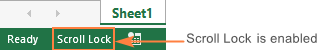
If your arrow keys scroll the whole sheet instead of moving to the next cell but the Excel status bar has no indication of Scroll Lock, most likely your status bar was customized not to display the Scroll Lock status. To determine if it's the case, right click the status bar and see if there is a tick mark to the left of Scroll Lock. If a tick mark is not there, simply click the Scroll Lock to have its status appear on the status bar:
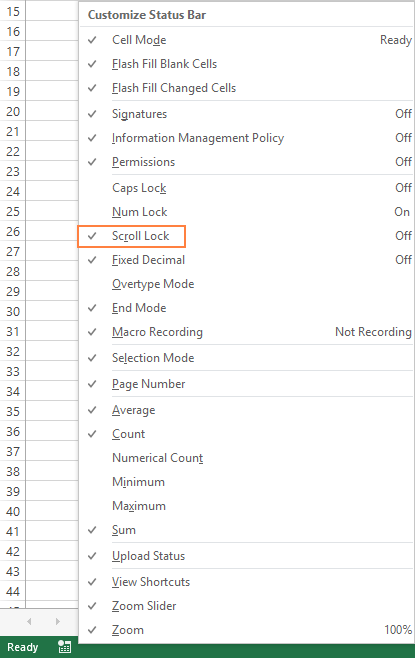
Note. The Excel status bar only displays the Scroll Lock status, but does not control it.
How to turn off Scroll Lock in Excel for Windows
Much like Num Lock and Caps Lock, the Scroll Lock feature is a toggle, meaning it can be turned on and off by pressing the Scroll Lock key.
Disable scroll lock in Excel using the keyboard
If your keyboard has a key labeled as Scroll Lock or ScrLk key, just press it to turn Scroll Lock off. Done :)


As soon as you do this, Scroll Lock will disappear from the status bar and your arrows keys will move from cell to cell normally.
Turn off Scroll Lock on Dell laptops
On some Dell laptops, you can use the Fn + S shortcut to toggle Scroll Lock on and off.
Toggle Scroll Lock on HP and Lenovo laptops
On an HP or Lenovo laptop, press the Fn + C key combination to turn Scroll Lock on and off.
Remove scroll lock in Excel using on-screen keyboard
If you don't have the Scroll Lock key and none of the above mentioned key combinations work for you, you can "unlock" Scroll Lock in Excel by using the on-screen keyboard.
The fastest way to turn off Screen Lock in Excel is this:
- Click the Windows button and start typing "on-screen keyboard" in the search box. Usually, it is sufficient to type the first two characters for the On-Screen Keyboard app to appear at the top of the search results.
- Click the On-Screen Keyboard app to run it.
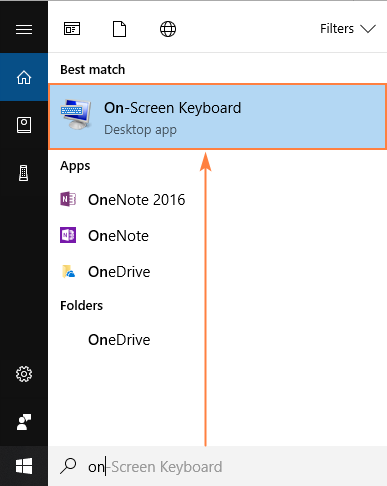
- The virtual keyboard will show up, and you click the ScrLk key to remove Scroll Lock.
You'll know that Scroll Lock is disabled when the ScrLk key returns to dark-grey. If it is blue, Scroll Lock is still on.
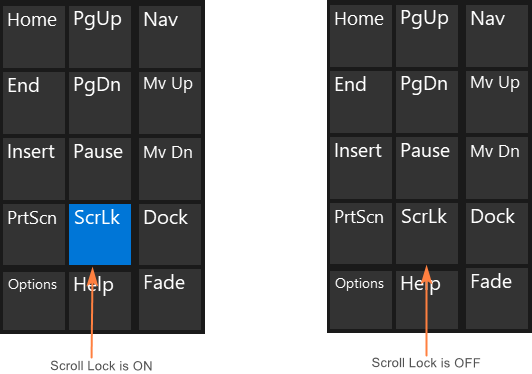
Alternatively, you can open the virtual keyboard in the following ways:
On Windows 10
Click Start > Settings > Ease of Access > Keyboard, and then click the On-Screen Keyboard slider button.
On Windows 8.1
Click Start, press Ctrl + C to display the Charms bar, then click Change PC Settings > Ease of Access > Keyboard > On Screen Keyboard slider button.
On Windows 7
Click Start > All Programs > Accessories > Ease of Access > On-Screen Keyboard.
To close the on-screen keyboard, click the X button in the upper-right corner.
Scroll Lock in Excel for Mac
Unlike Excel for Windows, Excel for Mac does not show Scroll Lock in the status bar. So, how can you know that Scroll Lock is on? Press any arrow key and watch the address in the name box. If the address does not change and the arrow key scrolls the whole worksheet, it's safe to assume that Scroll Lock is enabled.
How to remove Scroll Lock in Excel for Mac
On the Apple Extended Keyboard, press the F14 key, which is an analogue of the Scroll Lock key on a PC keyboard.
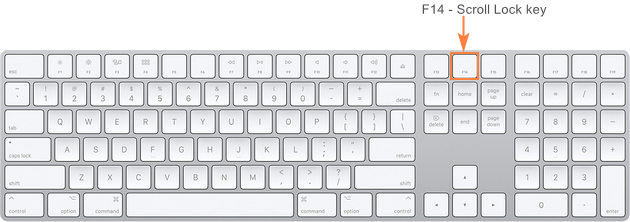
If F14 exists on your keyboard, but there is no Fn key, use the Shift + F14 shortcut to toggle the Scroll Lock on or off.
Depending on your settings, you may need to press the CONTROL or OPTION or COMMAND (⌘) key instead of the SHIFT key.
If you are working on a smaller keyboard that does not have the F14 key, you can try to remove Scroll Lock by running this AppleScript that emulates the Shift + F14 keystroke.
That's how you turn off Scroll Lock in Excel. I thank you for reading and hope to see you on our blog next week!
 by
by
152 comments
Dear Author,
Thanks a lot for this informative Page. This is very helpful for me to unlock the Scroll on my Excel File.
Have a great day.
Thank you so much! Knowing how to turn off the scroll lock (on my tablet) in Excel saved me so much aggravation!
Thank You ...
THANK YOU!!
So I had to look this up to see if anyone knew why the stupid scroll lock keeps 'magically' turning on in Excel when my HP laptop has no key for it. Found the post above about using "Fn + C" to turn it off, (and technically 'on') and realized that the damn Fn key is next to my ctrl key. I use the keyboard shortcut commands 'ctrl C' and 'ctrl V' all the time to copy/paste in Excel so DUH, it looks like I probably fat fingered the Fn key instead of the ctrl when I went to do a copy and voila, you just magically scroll locked your keyboard.
The damn C key should have a little 'Scroll lock' printed on it if they are going to do that to people.
Thank you so much for this! Especially adding the little trick on how scroll lock is triggered in Dell Laptops. :D You've been a wonderful guide :)
Super..! This article helped me
thank you.. omg.. lifesaver
What a LIFE SAVER!
Seemingly endless (10-minute) searching to resolve Dell laptop's scroll lock agony yielded no results. Then I found your solutions!
Fn + S-key
WhyTF doesn't Dell print this function on the damn S-key itself!?
Anyway...
Thanks for helping me get back to more productive things than tearing my hair out and wanting to break this computer over my knee.
thnk you so much.
thank you... no other help site worked. this is great
Yes, It works. Thanks a lot!
Thank you
Thank you very much. It works!
Thanks, it works
Seems different laptops have different hotkey shortcuts to handle scroll lock.
I am a dell user and fn+s worked for me.
Thanks Dude,
This was just so muchhh helpful .. Thank you
thaaank you sooo much
it was so helpful
Thanks a ton
Thank you! Very helpful!
Saved me a headache.
Thanks na ton!!
Hello Svetlana
The detailed description mentioned here was really very helpful.Thank you
Thanks a lotttt
help so much.
love,
THANK YOU
None of the options here worked for me. Tried the keyboard, didn't work, tried the different key combinations and none worked. Using an HP...help~!
Hi, my on screen keyboard returns an error, which I cannot resolve. I tried all the shortcuts mentioned above and none worked for me. I am using an Asus zenbook UX430U.
thank you.
Hello
I created a Pivot Chart on Excel together with a Slicer. I want the slicer to be functional after I protect the sheet. Problem is, when I untick the Lock option from within the slicer properties and then protect the sheet. The user can still move the Slicer around which I don't want. I would like the chart and the slicer to retain a fixed location on the grid and only for the slicer options to work.
It appears from these comments that many different laptops have many different hotkey shortcuts to toogle scroll lock, and that's why so many of us are accidentally turning it on and can't figure out how to turn it off again.
On some Dell laptops, it is —
Fn + s
Thank you so much. There're a 1,000 sites telling me to use the virtual keyboard but not one single one answering how it got turned on by my cat in the first place (she certainly didn't do that).
You have saved my sanity!
Thanks a lot.
Thanks so much - you not only saved me much frustration but it is great to know how what caused the problem in the first place
Thank you yes it is Fn+s for Dell lappy with Excel 2016. Was driving me crazy trying to figure our how it was getting turned on
Thank you!!
Thanks for you help!
thanks for your help
Super ..thanks.
thanks a lot
Yes the last comment worked for me - fn + C
Thanks sir, now working
No need to waste that much effort as given in this article. Just use shortcut key Fn+C from windows keyboard.
You are the man.
This was really helpful. It works like nothing else :).
Thank you.
I tried pretty much avery complicated combo on my keyboard, but the obvious ones :)
You helped a lot.
THANKS!!! This is a lifesaver!
thaaats what I needed. Great man!
Wonderful to see help available. Thank you
To turn off scroll lock on iMac short keyboard only goes to f12. Press all at same time, fn+command+ the down arrow, on the bottom of the right hand side, under the up arrow.
Thank you so much, it was really helpful
Just want to know, there is no Scroll Lock key on my keyboard and I don't use on-screen keyboard. How did the scroll lock status get changed? Are there any short cut key?
fn + capslock is the hotkey that worked for me to toggle scroll lock
Thank you! This worked. :)
You saved me, thank you!
Hey there.
Scroll lock is what actually keeps the backlight on my keyboard on, so if I turn it off, it'll go dark. Is there a way to disable the Scroll lock feature entirely on Excel?
Hi team,
i found that by pressing window symbol+ shift and K it gets released. maybe it will help someone
Thanks for exact solution...
Went in and clicked the check mark off scroll lock and thought that would do it but it was still locked to my surprise. No scroll lock button on laptop or even on the electronic keyboard. Unreal! Not sure what to do now.
NICE
Thank you very much! Your explanations are easy to understand and follow. All articles are well explained..They are very helpful
thank you for this. I read a few posts/articles on the subject, and this was the most helpful.
Thank you for this answer. My scroll lock was selected when I right click on the task bar, so I unchecked it and rechecked it again with no success. Using the scroll lock button on the keyboard solved my problem.
Thanks for the solution, and most of know how to scroll off with on screen key board but the question is how and why it is getting on during working in excel.
I work on excel every day for a long time and all of sudden it gets on, WTF?
It is irritating and Microsoft should answer of fix this bug, it can't happen that it will on automatically without doing anything from user side.
For security reasons my access to on-screen keyboard is disabled, then how do I turn off scroll lock
Svetlana Cheusheva, thanks a lot for the article post.Much thanks again. Fantastic.