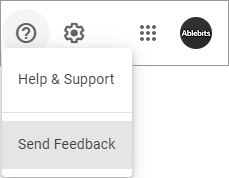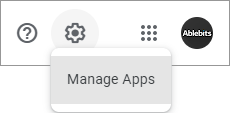Responses
I cannot use search and navigate. If I go to tools and check search and navigate, it does not work. I cannot find the option in the list of tools. If I again go to tools, it shows unchecked. Whatever I do, it is not working.
Hello Farhan,
Could you please contact us at support@ablebits.com and send us some screenshots showing the issue. We'll do our best to assist. Thank you.
My Menu bar and Tool bar size has decreased. Can you please help me on this?
Hello Sunil,
Could you please specify what Ablebits tool exactly you've tried to use and send us any screenshots illustrating the problem at support@ablebits.com?
We'll try our best to help you.
Hi, I think I'm a victim of a doc tool scam. I'm trying to use the "sort alphabetically ascending" function and it prompts be to subscribe and pay which I haven't done.
Hi Caroline,
Thank you for your comment. Sorting is a paid feature of the Doc Tools add-on. After the trial period ends, you can use the option just once a day. To use the feature as often as you need, please buy a subscription for the tool.
No add-ons are show even showing up! I WANT BAD TRANSLATE, BUT I CAN'T GET IT BECAUSE THERE ARE NO ADD-ONS
Hello,
Thank you for your message. Kindly contact us at support@ablebits.com regarding this issue and we will do our best to help you. Thank you.
When changing the case of a footnote to "Capitalize Each Word", it changes the font of the text from my default font (defaulted to Garamond for the entire document using the Normal Text text style.) to Arial. When I use capitalize each word in a normal paragraph, it works correctly and doesn't change the font.
Hello,
Thank you for reporting this issue to us.
Please note that our add-on is currently being verified by Google. It's a standard process that we have to undergo once in a while, after improvements and fixes. The issue you reported should be fixed in the new version. Unfortunately, there's nothing we can do from our side to expedite the verification procedure. In the meantime, please change the font manually. As soon as Google verifies the app, we'll let you know.
We sincerely apologize for any inconvenience that may be caused to you by this.
Hello,
I just wanted to let you know that our Doc Tools add-on for Google Docs has been successfully verified by the Google team. It now comes with new features and bug fixes! Please try the add-on on your data and let us know if the issue still persists.
I have the problem of the no stopping spinning wheel, and I'm logged in just one account.
Hello Felipe,
Sorry to hear that you are having difficulties of this kind.
For us to be able to help you better, please specify what tool exactly you use and what options you choose. Please send us any screenshots illustrating the problem at support@ablebits.com. We'll look into this issue.
Thank you.
I can not able to use add ons
Hello,
Thank you for your comment.
Could you please specify what add-on exactly you've tried to use and describe the problem you've faced in more detail? If you could send us any screenshots illustrating the issue at support@ablebits.com, it would help a lot. Thank you.
Sentence case doesn't work anymore
Hello John,
Thank you for your comment.
Please apply lowercase before converting your text to Sentence case. You see, the tool was designed to ignore text in capitals to avoid corrupting any acronyms you may have. Though it does take one extra click to first turn text to lowercase, we believe it is easier than restoring words that were supposed to be in uppercase. We recommend you to look through the add-on help page for more details: https://www.ablebits.com/docs/google-sheets-replace-text/#change-case
In case you have a different problem, please email us at support@ablebits.com.
Now that you changed the HTML for the search results it is no longer possible for me to copy the search results as text. Please provide an export or copy to clipboard function.
Hello James,
Thank you for the comment.
Could you please specify what Ablebits tool exactly you use and send us any screenshots illustrating the problem at support@ablebits.com?
We'll look into this issue. Thank you.
If I modify a style after applying it to a number of paragraphs, either by using update to match selection or by using the edit style button, the formatting of the existing paragraphs with that style doesn't change to reflect the modifications. Instead, it appears you have to reapply the modified style to each paragraph.
Hello Steve,
Thank you for your comment. We have designed the add-on this way so that nothing was changed without your intention. Thus, you should manually reapply the corrected style to your data.
If you have more questions, please email us at support@ablebits.com.
When I change to Upper Case it reverts the entire block to Arial 10
Hello Willian,
Thank you for your comment.
For us to understand the problem better, could you please specify what Ablebits tool you use and email us (support@ablebits.com) a few screenshots showing your original data and the result you get after changing the case? We'll do our best to help you.
I have noticed a silly problem- sometimes, when I begin to type in a search term, everything is input backward. Example: I type normally, but the words are spelled backward for no apparent reason. It's not a big deal, but I thought I'd pass on my experience to the team. Thanks!
Hello Samantha,
Thank you for your comment.
It looks like a problem caused by either your keyboard or system settings, not our add-on. Please have a look at possible solutions on the Microsoft forum.
Hope this information will be helpful for you.
When I print the text that I'd adjusted from all caps to initial character in caps but the rest in lower case, it prints rather blurry. It had always printed very clearly before I installed that feature.
Hello Lisa,
Thank you for your comment. Our add-on can not influence the print in any way. Please check you print settings.
Does NOT alphabetize a very long list
Hello Polly,
Sorry you are having issues with our add-on. Could you please send us the screenshots of your data and the options you choose to support@ablebits.com? We will do our best to help.
Dear Google support
In Google Docs, the "Add-Ons" menu item isn't visible! I googled it and the only suggestion I found was to access my Google Workspace bla bla... I don't have a Google workspace connected to my email, all I wanna do is to enable the addon "Show" to visualise tabs, carriage returns, space characters etc, like that fat reverse P button in Microsoft Word.
Please help!
BR
Oscar Nilestam
Dear Oscar,
Thank you for your comment. Sorry to hear that you are having difficulties of this kind
Please note that we are not Google support service, we answer questions and solve technical issues related only to the Ablebits add-ons. I recommend turning to the Google Docs Editors community regarding the issue you have.
Thank you for your understanding.
On applying a new style to the document, all the numbered lists are losing the indentation. The indentation of the list is lost and the indentation of the different subitems are also lost. Everything starts from column 1.
Hello Gautham,
Thank you for contacting us. Please have a look at this know issue:
https://www.ablebits.com/docs/google-docs-add-ons-known-issues/#number-indent
If your case is different, please send us the screenshots of your data and the result you get after the add-on's work to support@ablebits.com. We will do our best to help.
The alphabetize feature isn't working, other features work fine but not this one, it shows that it's loading but nothing happens once it finishes loading
Hello Noelle,
Thank you for contacting us. Please note that there is currently an issue on the side of Google that occurs when you are logged in under more than one account. I kindly ask you to sign out and log back in only under the account you used to grant permissions to the add-on and try to reproduce the issue.
If the problem persists, please specify what add-on you use exactly and send us a short video illustrating the issue to support@ablebits.com. Thank you.
This makes my cursor disappear and it makes it hard to type for me.
This really doesn't make me impressed, if this issue gets fixed then i'll start using this ad-don again.
Hello Navid,
Thank you for your comment. Sorry to hear you've faced difficulties of this kind.
For us to be able to understand the problem better, please send us the following details to support@ablebits.com:
1 - Specify what Ablebits product you have used.
2 - Describe in detail what steps you follow before the issue occurs. Any screenshots would be of great help.
Looking forward to hearing from you.
When you alpabatize a list it will go 1 - 10 - 11 - 12 - 13 - 2 - 3 - 4 - 5 - 6 - 7 - 8 - 9 I there a way to get it to not do this and just go from 1 to 13?
Hello Amber,
Please send us the screenshots of your data before and after sorting to support@ablebits.com? We will do our best to help.
please convert the reference in to alphabatical order
Hello Sindhu,
Thank you for contacting us. I am sorry, your request is not quite clear. Could you please describe it in more detail? Thank you.
When you try to alphabetize a list of items it doesn't properly do it.
Hello Christopher,
Thank you for contacting us. Please note that there is currently an issue on the side of Google that occurs when you are logged in under more than one account. I kindly ask you to sign out and log back in only under the account you used to grant permissions to the add-on and try to reproduce the issue.
If it persists, please send us a screenshot of your data to support@ablebits.com. We will our best to help.
Not sorting Turkish language correctly per standard Turkish dictionary order.
In particular, "Ş" comes after "S". But I've been noticing other slight errors as well.
I meant that "Ş" is supposed to come after "S". But your tool is putting it at the very end of the alphabet, after "Y".
Hello David,
Thank you for reporting the problem. I have forwarded your message to our dev team so they might improve the add-on. Have a beautiful day!
A few of my students encounter a blank white screen when they try to install Doc Tools in Google Docs. How so I resolve this please?
Hello Sharaine,
Thank you for contacting us. Please note that there is currently an issue on the side of Google that occurs when you are logged in under more than one account. I kindly ask you to sign out and log back in only under the account you used to grant permissions to the add-on and try to reproduce the issue.
If you still see a blank screen when you start the add-on, please specify what browser and its extensions you have. Try disabling the browser extensions and starting the add-on again.
In case it doesn't help, please send me your browser name and its version number to support@ablebits.com.
The add-ons (Doc Tools) do not sort out the data in my table. It keeps on telling me that Doc Tools refused to connect.
Hello Rosielle,
Thank you for your comment. Please note that there is currently an issue on the side of Google that occurs when you are logged in under more than one account. Please sign out and log back in only under the account you used to grant permissions to the add-on and see if the issue persists.
If this doesn't help, then please send us a screenshots illustrating the problem to support@ablebits.com. We'll look into the issue and try to help you further.
keeps stating that drive.google.com refuses to connect. Please advise.
Hello Amanda,
Thank you for your message. There is currently an issue on the side of Google that occurs when you are logged in under more than one account. Please sign out and log back in only under the account you used to grant permissions to the add-on.
If the issue persists, please email us at support@ablebits.com for further assistance.
DocuSign add on has disappeared after working previously. DocuSign still shows up as an installed add on in 'manage add ons'.
Hello Rachel,
I am sorry, but the DocuSign add-on is not the Ablebits product. Please contact the DocuSign support regarding the issue you're having with their add-on. Thank you.
When I try to sort my table in Google Docs, I get the message "drive.google.com refused to connect."
Hello Dan,
Thank you for your message. There is currently an issue on the side of Google that occurs when you are logged in under more than one account. Please sign out and log back in only under the account you used to grant permissions to the add-on.
If the issue persists, please email us at support@ablebits.com for further assistance.
if I have a sentence ALL IN CAPITAL CHARACTERS, the Capitalize Each Word option does not work. Probably because it is programmed to change just the first character of each word to uppercase.
This happens just with PHRASES LIKE THIS, if the phrase is all lowercase, it works fine.
Easy fix, please program the "Capitalize Each Word" to first turn the whole selection to lowercase, then run the rest of the code as it is.
Hello,
Thank you for your comment. You see, Capitalize Each Word doesn't lower other letters intentionally – in order not to corrupt possible names and abbreviations. So it is necessary to apply lowercase beforehand.
With search and Navigate I keep getting a blank sidebar with an icon that looks kind of like it would be a broken link. I am using chrome Version 91.0.4472.114
Hello Tara,
Thank you for your message. Please note that there is currently an issue on the side of Google that occurs when you are logged in under more than one account. I kindly ask you to sign out and log back in only under the account you used to grant permissions to the add-on and try to reproduce the issue.
If you still see a blank screen when you start the add-on, could you please specify what browser extensions you have? Please try disabling the browser extensions and starting the add-on again. If the issue persists, please send us a screenshot of the blank sidebar to support@ablebits.com.
Thank you for this nice add-on. I just installed it and sorted an entire table with a bunch of blank rows in it. After the sort all of the blank rows ended up at the beginning of the table. I don't think this is the conventional way to sort, but if you would like to keep this as the default, please make putting them at the end an option. That would save me from having to select the rows I want to sort, which could span over several pages. Thanks!
Hello Erich,
Thank you for your feedback. I will forward it to our development team for consideration.
Hello Erich,
At the moment our add-on sorts rows the same as the standard tool in MS Word does. However, we'll continue to collect votes and comments on this idea to gauge interest and impact. If we implement it, I'll be sure to email you back with an update. Thank you for your understanding.
La unica opción en el complemento es AYUDA
Hello Jhonny,
Thank you for your comment. Sorry to hear you faced this issue. Please first try to reload the spreadsheet and see if the option to run the tool appears in the menu.
If however, this doesn't help, please send us your browser and operating system details to support@ablebits.com. Thank you!
thanks, its the addon for google docs (search and navigate.
every time I go out of this page, when I go back in this goes blank and I need to reactivate the addon.
Thanks
Hello Joe,
Thank you for contacting us. Our team has already faced this issue with one of the latest Chrome updates and now we are investigating it thoroughly. So far, the easiest and quickest solution would be to move your browser window along the screen for a while, the icons get back then.
Please also note that there is currently an issue on the side of Google that occurs when you are logged in under more than one account. We kindly ask you to sign out and log in only under the account you used to grant permissions to the add-on.
If you have any further questions, do not hesitate to address them to support@ablebits.com. Thank you.
addon keeps not working, search box on the left disappears, I need to constantly restart it,
this has been going on for a few days already.
just letting you guys know,
thanks
Hello Joe,
Thank you for reporting this issue. Could you please specify what Ablebits tool exactly you are using and send us any screenshot illustrating the problem to support@ablebits.com?
We'll do our best to help you.
I'm using an add-on called search and navigate and I was recently offline for a while when I used it and when I came back online, it can't work, it says, "drive.google.com refused to connect" do I have to uninstall the add-on and reinstall it or is this just a permanent bug?
Hello Joseph,
Please note that there is an issue on the side of Google that occurs when you are logged in under more than one account. Please try signing out and logging back in only under the account you used to grant permissions to the add-on and see if the issue persists.
If this doesn't help, then please email us at support@ablebits.com for further assistance.
oh, thank you, never thought of doing that
Joseph,
Please let us know if the above recommendations helped and you've got access to the add-on back. Thank you.
The installation doesn't start when I use my second account. I really need do use Doc Tools on both accounts
Hello Daniella,
Thank you for contacting us. Please make sure to sign out and log back in to only one Google account – it should help because there's an issue regarding multiple accounts in Google Docs. Also, please try to install from the Add-ons > Get add-ons menu in your spreadsheet as well from a separate Marketplace page: https://workspace.google.com/marketplace/app/doc_tools/871708524981
If the installation still doesn't go through, I kindly ask you to report the problem to Google – that would help them in debugging. Just click the icon with a question mark at the upper-right corner and select Send Feedback. Thank you for understanding.
Hi, when I add an add-on, it says hit start in the addons bar but the button is not there on any of my addons. it only says help not start and help.
Hi Ray,
Thank you for your comment. Please see the issue described above and try out the solution suggested.
If it is not your case, then please specify what Ablebits add-on you have installed and email us a screenshot of the Add-ons menu with the options you see there. We'll help you further.
I selected some list elements, clicked Sort List alphabetically and got this error after it tried running for a few seconds:
TypeError: Cannot find function getText in object UnsupportedElement.
Hello Daniel,
Thank you for reporting the issue.
Please note that there is currently an issue on the side of Google that occurs when you are logged in under more than one account. We kindly ask you to sign out and log back in only under the account you used to grant permissions to the add-on and try to reproduce the issue.
If this doesn't help, please send us the screenshot of the records you're trying to sort - before and after the sorting to support@ablebits.com
Also, please specify whether you run the sorting tool via the drop-down Google Docs menu (Add-ons > Doc Tools > Sort the selection ascending/descending) or by clicking the corresponding icon on the Doc Tools sidebar. We will do our best to help.
I love the add-on and appreciate you making it. A couple things: if text is already in ALL CAPS, choosing the "capitalize each word" option does not work. A workaround is to "toggle case," making it all lower case, and THEN choosing "capitalize each word." Something I have not been able to find a workaround for, however, is if there is only one letter, "capitalize each word" will not capitalize it. I get a list of people in all caps in this format: PERSON, TEST A, where "A" is the middle initial. When I do the above process, I get it to "Person, Test a" instead of the expected "Person, Test A." I wasn't sure if you might be able to fix that behavior. As a side, note, the built in tool in MS Word handles single characters as a new word. Thanks again for making the tool!
Hello Brendan,
Thank you for your feedback and for reporting this issue to us. We have reproduced it on our side and will email you when there is any news from our developers.
Hi, Using styles, when I apply styles it collapses bullet lists, so
* this
- Second thing
- Third thing
* That
- Forth Thing
Becomes
* this
- Second thing
- Third thing
* That
- Forth Thing
Hi Nicholas,
Thank you for contacting us.
At the moment there is no opportunity for the Styles add-on to keep your current indentation because of an issue in Google Docs. Please check the list of all current limitations for the Styles add-on here.
Added the add-on and it's not even clickable on my dropbox. It's grey. Doesn't work. I logged in and out of my email to see if that could help and it didn't change.
Hello Cherie,
Thank you for contacting us. We have just replied to you via email. Please provide us with the requested information and we’ll do our best to help. Thank you.
I am having a problem with my bookmarks in a google doc disappearing. I had most of them disappear, except for maybe 3, which I renamed. I did not change all the names of the bookmarks, the three remaining do appear to be ones I changed. All the rest are gone!
I do see them in the revision history.
Have you seen your extension cause this? I was linking internally to bookmarks because I thought in the past (before using your extension), they were more stable than linking to headings. But now this.
Also, I did have the issue of mixed google accounts making it not work, (spinning wheel, not populating). Perhaps that was related. I did find the particular revision that the mass exodus of bookmarks occurred but I don't if I have time to run this down and send them to you for investigation.
So unless you guys know of this problem, I may have to go to LibreOffice to finish this project, it will have LOTS of bookmarks, and I can't risk losing them again. Unless you know of the cause, whether it is your extension or Google, I might have to bail. This has to get finished quickly.
Thanks
Hello Dyrell,
Thank you for reporting this problem to us.
We've never received any complaints regarding our tool deleting bookmarks. However, Google Docs constantly updates and it's difficult for us to tell right away what may cause the issue.
If it's not a problem for you, we'd appreciate if you could share both revisions: the one with all bookmarks prior to their disappearing and the one right after - with us (support@4-bits.com).
Our developer will investigate the issue.
Thank you.
I am trying to re-sort my table, but it's not working. When I click on sort ascending, I don't get the option box to pick the column(s) to sort on. It only came up the very first time I sorted.
Hello Kim,
Thank you for contacting us.
Please note that there is currently an issue on the side of Google that occurs when you are logged in under more than one account. We kindly ask you to sign out and log in only under the account you used to grant permissions to the add-on and try to reproduce the issue.
If this doesn't help, please press F12 on your keyboard (Cmd+alt+J or Cmd+opt+J if you have a Mac), go to the Console tab, copy the last 15-20 lines and send them to support@ablebits.com. We'll do our best to help you.
Styles add-on won't put the table in alphabetical order. It allows me to click on the ascending order, then the screen pops up to start it, but then nothing happens.
It will sort, kind of. But it won't allow alphabetical sorting for a column. The choice is not clickable.
Hello Jane,
Our Styles add-on doesn't sort user data. If I understand you correctly, you're speaking of Doc Tools.
There's currently an issue on the Google side that occurs when you are logged in under more than one account. Please sign out and log back in only under the account you use to work with the add-on, and try again.
If this doesn't help, please email us to support@ablebits.com with the screenshot of the disabled option.
Also, when the issue occurs, please press F12 on your keyboard (Cmd+alt+J or Cmd+opt+J if you have a Mac), go to the Console tab, copy the last 15-20 lines and send them to us.
All this info will help us pin down the cause of the problem.
Thank you.
Post a comment
Seen by everyone, do not publish license keys and sensitive personal info!