Quick tip: learn how to access a corrupt xls. file in Excel
Usually when upgrading you expect nothing but improvements. So it can be really disappointing when after moving to Excel 2010 you have no chance to access your .xls file created in the application version 2003 and earlier. You understand what I'm talking about if you ever encountered "The file is corrupt and cannot be opened" error in Excel 2010 and later. Still think you can't open it? Actually you can!
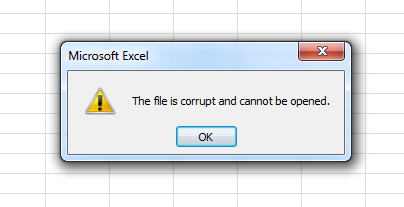
How to open a corrupt xls. file in Excel 2010 - 365
Try the following steps to see how your precious .xls data appear in Excel 2010 and later:
- Open Excel.
- Click on File -> Options.
- Select Trust Center and press the Trust center settings button.
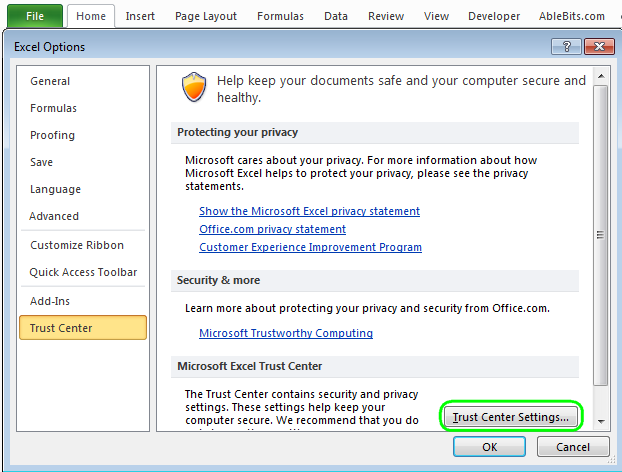
- Pick Protected view.
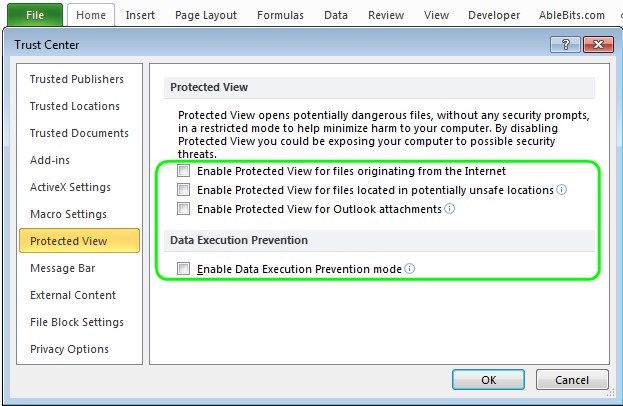
- Uncheck all the options under Protected View and confirm by pressing OK.
- Restart Excel and try to open the broken Excel documents.
Note. For safety reasons, you should save your document with new Office format like .xlsx. You can do it this way: File > Options -> Trust Center -> Trust Center settings -> Protected View.
Check all the options again under Protected View, click OK and restart Excel.
This will set the security options back. Sure, you don't want to open any file unsafely.
That's it. Hope it will work for you and your documents :).
Thanks and see you!
 by
by
387 comments
Works a treat
Its working very good, tnks a lot
Thanks!!!!!!!!!!!! It works !!!!!!!!!
I have looked all week for a solution to my problem....this one worked! Can't thank you enough!!!!
Its working Thank a lot..:-)
It works again thanks alot.
Legend mate.. absolutely legend.
thank you very much dear===Its working Many more thanks 4 the helping
Problem fixed now working, Thanks a lot
Working ... Thanx !!
Well done guys, been driving me mad for weeks!!
Regards,
Keith
It works..Thank you
Thanks......
workinggggggggggg Greattttttt....solved the matter in mins.... for which my IT Admin took hours and failed to solve..
Worked for me.
Thanks for sharing
Thanks - It works.
U Solve My Problem
Thanks dear
Worked for me too!!!
ok. thanks sir
Thx dude....its working..
Thank you so much.. it worked..!
It is working thanks
Thanks it works perfect
ITS WORKING NOW, THANKS .
Thx
It working
Many thank !!!!!!!!
working... thanks
Thanks a lot..
Thank you dear, it really works.
Thanks a lot its working
Works!! Thank you..
Not working for me either.
I've been pulling my hair out because I couldn't get xls docs to open when downloaded from my local swimming club, on my new computer. Error message "Docs were corrupt and could not be opened"
I have tried various downloads to install excel viewers. I tried uninstalling Office and re-installing it but that didn't work.
Delighted when i got a result by following the above procedure.
Thank you very much. I was on the verge of taking the computer back to the shop.
Super thanks man, its works.
Thank you, its sorted.
it is working. Thank you so much
really great, thanks!
Hey ,
Thnx friends.. really it solved my problem in excel as well as of power point where i was getting message like " Your hard drive or floppy drive has a corrupt section (damaged track or sector).
A temporary operating system or network failure has occurred." etc..
Thnx once again..
thanks alot its working ...
U r such a Genius man..........wow!
:)
Thanks a lot :)
Brilliant it works....... I was trying to fix this issue since 3 weeks and today it got fixed after following this steps i am really happy to say that its fixed.... Thanks A LOT :)
It worked for me. Thanks a lot.
Thanks a lot.......Now I can use MS EXCEL
Not working :(
That or apparently 2010 SP1 - But thought these machines had that on them Possibly not..
Currently fixed for Excel using the DCOM but Word files still show a different corrupt message
For that the only fix thus far is unchecking the top three items leaving the Enable Data Execution Prevention Checked had no effect so left it checked.
Have seen this error recently... but with a twist..
File opens fine on Windows 7 Machines and Office 2010 (Excel)
However file will not open and shows corrupt on XP machines running Office 2010 (Excel)
Looking like more of a DCOM issue found here: http://goo.gl/RzqDS
Will be testing shortly to verify
its working, Thank a lot.
Works!!!! thanks man!
You can download Kernel for Excel File Repair Tool. This software easily repair & recover corrupt, damage or virus affected excel files documents.
But in free version we can not save file. it will ask to buy licence..
Yes, you are right. I did not find any free excel repair tool to repair my corrupt file. All of the software companies offer only free download version that shows the preview of file only. I have tried Stellar Phoenix Excel Repair, and it is similar to above-mentioned software.