Last week we explored a few techniques to convert Excel spreadsheets to HTML. But nowadays when everyone seems to be moving to the cloud, why not we? The new technologies of sharing Excel data online are a way simpler and provide a handful of new opportunities that you can benefit from.
With the emergence of Excel Online, you no longer need cumbrous HTML code to export your tables to the web. Just save your workbook online and access it literally from anywhere, share with other users and work on the same sheet all together. With Excel Online you can also easily embed your worksheet on a web site or blog and let your visitors interact with it to find just the information they are looking for.
Further on in this article, we are going to investigate all these and many other capabilities provided by Excel Online.
How to move Excel spreadsheets online
If you are new to the cloud in general, and Excel Online in particular, the easiest way to start is sharing your existing workbook using the familiar interface of Excel desktop.
All Excel Online spreadsheets are stored on OneDrive web service (formerly, SkyDrive). As you probably know, this online storage has been around for a while, but now it is integrated in Microsoft Excel as an interface option accessible in a click. In addition, your invitees, i.e. other user users that you are sharing your spreadsheets with, no longer need a Microsoft account to view and edit the Excel files you've shared.
If you don't have a OneDrive account yet, you can sign up now. This service is easy, free and definitely worth your attention because most Office 2013 and 2016 applications, not just Excel, support OneDrive. Once you are signed in, proceed with the following steps.
1. Sign into your Microsoft account
Make sure your are also signed into your Microsoft account from within Excel. On your Excel workbook, look at the top right-hand corner. If you see your name and a photo there, you can skip this step, otherwise click the Sign in link.

Excel will display a message asking to confirm that you really want to allow Office to connect to the Internet. Click Yes, and then enter your Windows Live credentials.
2. Save your Excel spreadsheet to cloud
Verify that you have the right workbook open, i.e. the one you want to share online, just to be on the safe side. In this example, I will be sharing a Holiday Gift List so that my family members and friends can view it and contribute : )
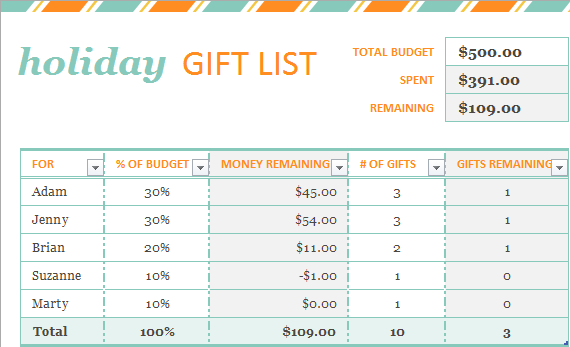
With the correct workbook open, navigate to the File tab, click Share in the left pane. The Invite People option will be selected by default and you click Save To Cloud in the right pane.
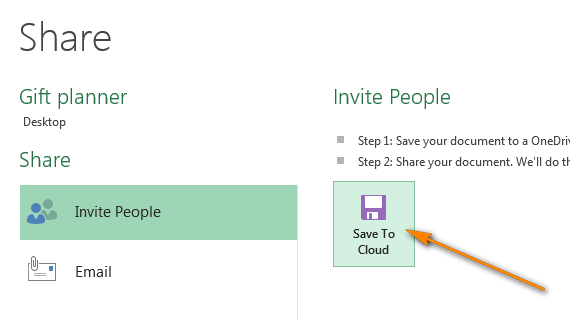
After that choose a cloud location to save your Excel file. OneDrive is the first option you will see on the right selected by default, and you simply choose the destination folder in the left pane.
Note: If you don't see the OneDrive option, then either you don't have a OneDrive account or you are not sighed in.
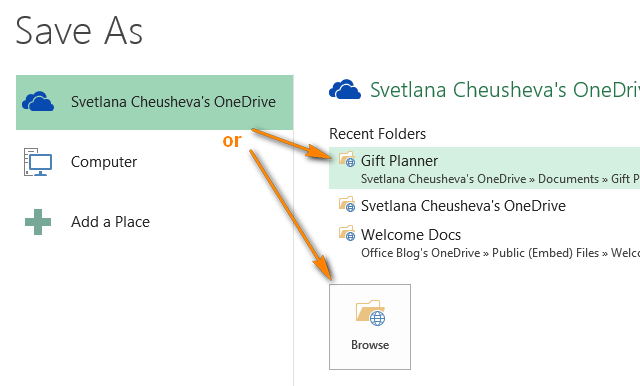
I've already created a special Gift Planner folder and it shows up in the Recent Folders list. You can choose any other folder by clicking the Browse button underneath the Recent Folders list or create a new one in the usual manner by right clicking anywhere within the right part of the Save As dialog window and selecting New > Folder from the context menu. With the proper folder selected, click the Save button.
3. Share the spreadsheet you saved online
Your Excel workbook is already online and you can view it on your OneDrive>. If you wish to share the online spreadsheet with other people, one more step is left for you to do - choose one of the following sharing options:
- Invite People (default). Just enter the email addresses of the contact(s) you want to share your Excel worksheet with. As you type, Excel's AutoComplete will compare your input with the names and addresses in your Address Book and display all matches. To add several contacts, separate the names with a semi-colon. Or, click the Search Address Book icon
 to search for contacts in your Global Address list.
to search for contacts in your Global Address list.
You can set viewing or editing permissions for the contacts by choosing the corresponding option from the drop down list on the right. If you are adding several invitees, the permissions will apply to all, but you will be able to change the permissions for each particular person later.
You can also include a personal message to the invitation. If you do not enter anything, Excel will add a generic invitation for you.
Lastly, you choose whether a user is required to sign-in into their Windows Live account before they can access your online spreadsheet. I don't see any particular reason why they should, but it's up to you.
When done, click the Share button. Each of the invited contacts will receive an email message containing a link to the file you shared. They simply click the link to open your Excel spreadsheet online, on OneDrive.
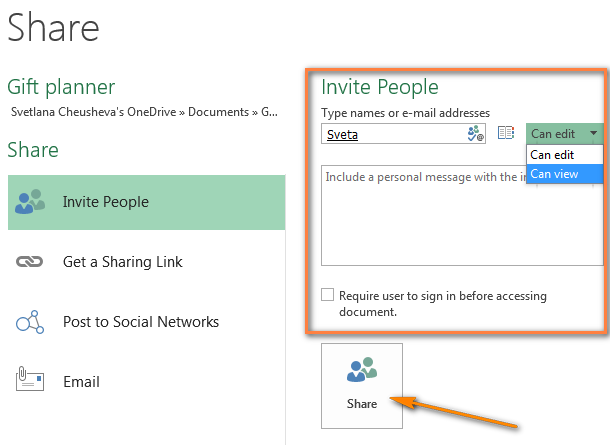
Upon clicking the Share button, Excel will display the list of contacts you have shared the file with. If you want to remove someone from the list or edit the permissions, right click the name and choose the corresponding option from the context menu.
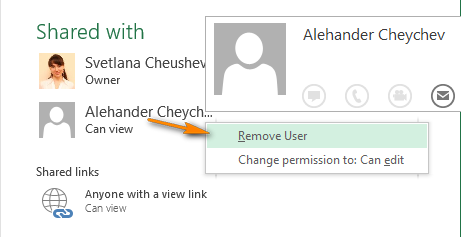
- Sharing Link. If you want to share your online Excel sheet with many people, a faster way would be sending them a link to the file, e.g. using an Outlook distribution or mailing list. You choose the Get a Sharing Link option in the left pane and grab either a View Link or Edit Link or both in the right pane.
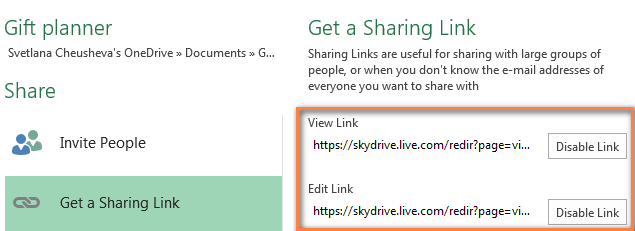
- Post to Social Networks. This option's name is self-explanatory and hardly requires any explanations, maybe just one remark. If you have chosen this sharing option but do not see the list of social networks in the right pane, click the Connect social networks link and you will be able to choose your Facebook, Twitter, Google, LinkedIn and other accounts.
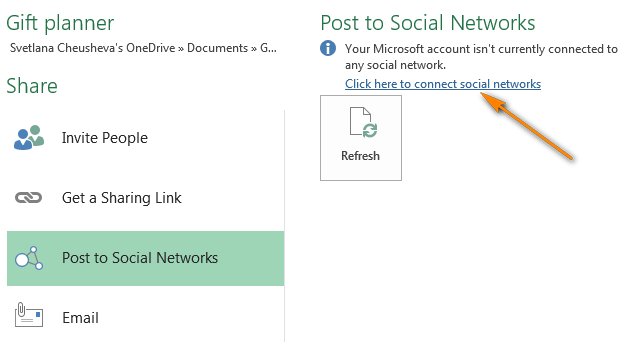
- Email. If you prefer to send your Excel workbook as attachment (a usual Excel file, PDF or XPS) as well as internet fax, choose Email on the left and the appropriate option on the right.
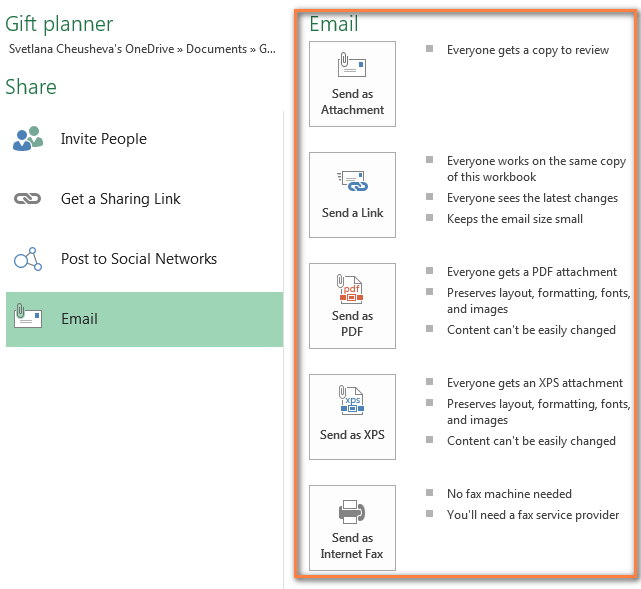
Tip: If you want to limit the areas of your Excel workbook that other users can view, switch to the File > Info and click Browser View Options. You will be able to choose the sheets and named items you want to display on the Web.
That's all! Your Excel workbook is online and shared with other users of your choosing. And even if you are not collaborating with anybody, this is an easy way to access your Excel files virtually from anywhere, no matter whether you are at the office, work from home or travel.
How to create web-based spreadsheets in Excel Online
To create a new workbook, click a little arrow next to Create and choose Excel workbook from the drop-down list.
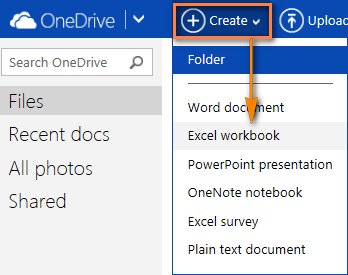
To rename your online workbook, click the default file name and type a new one.
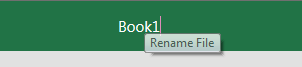
To upload your existing workbook to Excel Online, click on the Upload button on the OneDrive toolbar and browse for the file on your computer.

How to edit workbooks in Excel Online
Once you have the workbook open on Excel Online, you can work with it using Excel Web App almost in the same way you use Excel desktop: enter data, sort and filter, calculate with formulas and present your data visually with charts.
There is only one significant difference between web-based Excel spreadsheets and desktop. Excel Online does not have the Save button because it saves your workbooks automatically. If you've changed your mind about something, press Ctrl+Z and Ctrl+Y to undo or redo, respectively. You can use the Undo / Redo buttons on the Home Tab > Undo group for the same purpose.
If you are trying to edit some data but nothing happens, most likely you are in read-only view. To switch to editing mode, click Edit Workbook > Edit in Excel Web App and make quick changes directly in your web browser.
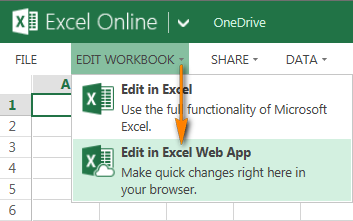
For more advanced data analysis features such as pivot tables, sparklines or connecting to an external data source, click Edit in Excel to switch to the desktop version.
When you save the spreadsheet in your Excel, it will be saved where you originally created it, i.e. in your OneDrive.
Tip: If you want to make quick changes in several workbooks, the fastest way is to open the list of files on your OneDrive, find the workbook you want, right click it and select the needed action from the context menu.
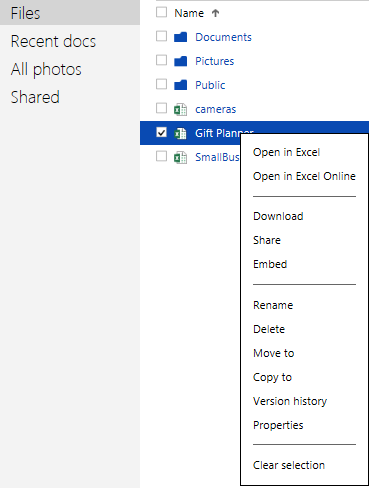
How to share Excel Online spreadsheets with other users
To share your web based Excel spreadsheet, click Share > Share with People and then choose either:
- Invite People and type the email addresses of people you want to share the workbook with, or
- Get a link to paste it to an email message, web-page or social media sites.
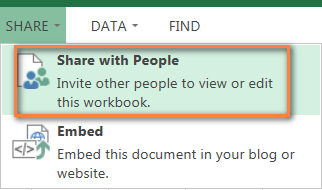
You can also choose whether you want to give viewing or editing permissions to your contacts.
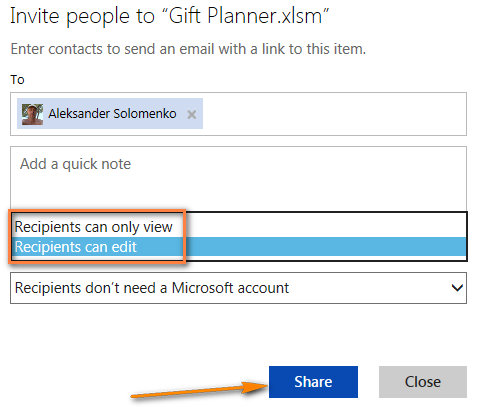
When several people are editing the worksheet at the same time, Excel Online shows their presence and the updates straight away, provided that everyone is editing in Excel Online, not in Excel desktop. When you click a little arrow next to the person's name in the top right-hand corner of your spreadsheet, you can even see which exactly cell is being edited at the moment.
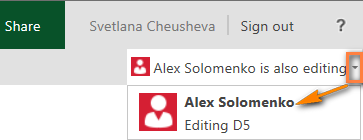
How to lock certain cells for editing in a shared worksheet
If you are sharing your online sheets with a number of people, you may want to limit the editing rights for your team members only to certain cells, rows or columns in your Excel document on OneDrive. To do this, you need to choose the range(s) that you allow to edit in your desktop Excel and then protect the worksheet.
- Select the range of cells that your users can edit, go to the Review tab and click "Allow Users to Edit Ranges" in the Changes group.
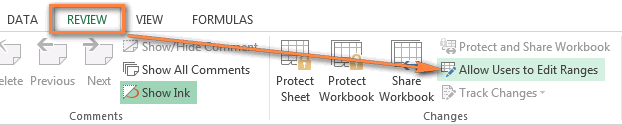
- In the Allow Users to Edit Ranges dialog, click the New... button, verify that the range is correct and click Protect Sheet. If you want to allow your users to edit several ranges, click the New... button again.
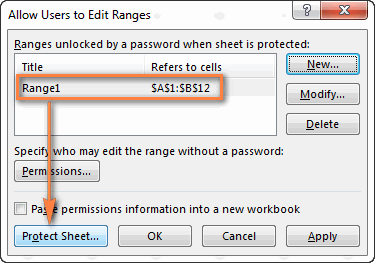
- Enter the password twice and upload the protected sheet to OneDrive.
If you are using the desktop version of Excel, these instructions may come in handy: How to lock or unlock specific areas in worksheet.
Embed online spreadsheet onto a website or blog
If you want to publish your Excel workbook on a web-site or blog, perform these 3 quick steps in the Excel web app:
- With the workbook open in Excel Online, click Share > Embed, and then click the Generate button.
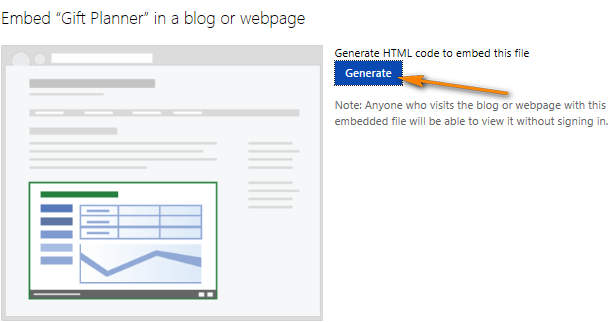
- In the next step, you decide how exactly you want your spreadsheet to appear on the web. The following customization options are available to you:
- What to show section. It lets you embed the entire workbook or its part such as a range of cells, pivot table etc.
- Appearance. In this section, you can customize the appearance of your workbook (show and hide grid lines and column headers, include a download link).
- Interaction. Allow or disallow users to interact with your spreadsheet - sort, filter and type into cells. If you allow typing, the changes that other people make in the cells on the web will not be saved in the original workbook. If you want to a certain cell to be selected when the web page opens, select the "Always start with this cell selected" check box, and then click the cell you want in the preview that is displayed the right part of the window.
- Dimensions. Type a width and height for the spreadsheet viewer, in pixels. To see how the viewer will look with the sizes you've defined, click the "View actual size" link at the top of the preview. Just keep in mind that you can specify a minimum of 200 x 100 pixels and a maximum of 640 x 655 pixels. If you want to use other dimensions outside these limits, you will be able to modify the code later using any HTML editor or directly on your web-site or blog.
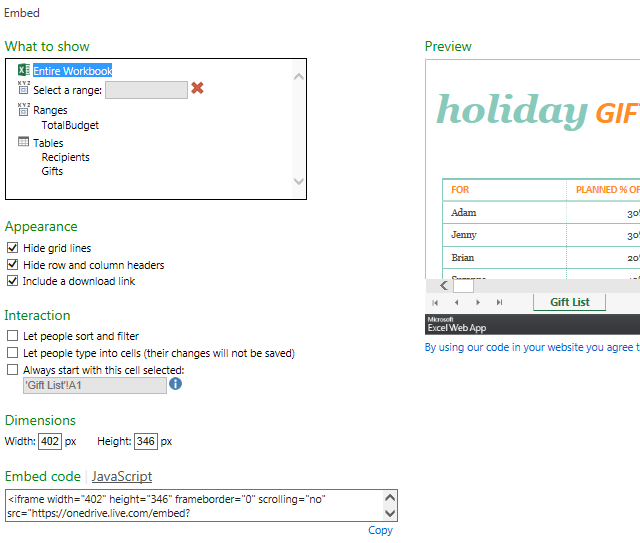
- All that is left for you to do is click the Copy link underneath the Embed code section and paste the HTML code (or JavaScript markup) onto your blog or a web-site.
Note: The embed code is an iframe, so make sure your web-site supports iframes and blog editor allows iframes in posts.
Embedded Excel Web App
What you see below is an interactive Excel spreadsheet that illustrates the technique in action. This "Days Until Next Birthday" app calculates how many days are left until your next birthday, anniversary or other event and shades the gaps in different tints of green, yellow and red. In the Excel Web App, just enter your events in the first column and try changing the corresponding dates to experiment with the results.
If you are curious to know the formula, please check out this article - How to conditionally format dates in Excel.
Excel Web App mashups
If you want to get more interactions between your web-based Excel spreadsheets and other web apps or services, you can use the JavaScript API available on OneDrive to create interactive data mashups.
Below you can see the Destination Explorer mashup created by our Excel Web App team as an example of what web developers can do for your website or blog. This mashup uses the APIs of Excel Services JavaScript and Bing Maps and its purpose is to help the web-site visitors choose a destination where they want to travel. You can choose a location and the mashup will show you the local weather or the number of tourists that visit the area. The screenshot below shows our location :)
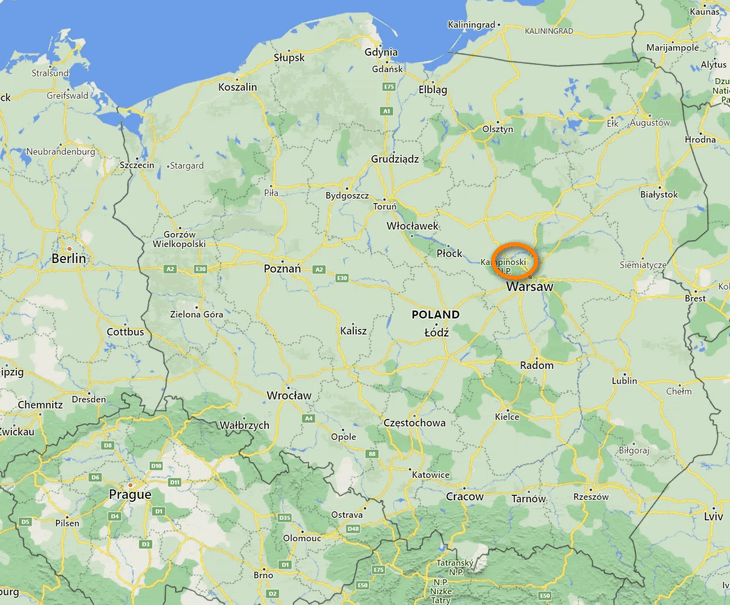
As you see, working in Excel Online is simple. Now that you know the basics, you can explore the other features and manage your online spreadsheets with ease and confidence!
 by
by
159 comments
Amazing, Amazing, Amazing webpage!
Just what I needed
Thanks and Greetings from Mx!
How do you select a range when embedding? What do you need to put in the "select range" section so the whole notebook does show and it's not just endlessly scrolling?
I have generated and inserted embedded link to publish excelsheet on my website.
When I am not logged into my microsoft account, my page shows output as "login.microsoftonline.com refused to connect."
Whereas my page shows desired excel sheet output, When I am logged into my microsoft account using same browser.
I want someone without microsoft account should be able to access and edit excel sheet on my website in any browser.
What should I do?
I understand that VBA macros are not supported if I embed a workbook in a website. (Major flaw!) Is there a way to mimic coded VBA facilities with for a workbook embedded in a website or should I look to Google Sheets? I cannot use cell formulae because the calculation time is unacceptable.
Hello. Can I use an (existing) Excel file basically as a data gathering/processing online form? I want to publish one or more spreadsheets, ideally emedded within an existing website, that different users can interact with and use by keying in their own respective data, and have the spreadsheet generate each user's individual results that they can print/PDF (possibly download), and which are ultimately fed back into a separate 'results-collating' sheet. Possibly each individual response would be saved in the cloud - a bit like Google Forms. To be clear, this is not the same as lots of people working collaboratively on the same sheet, which I see a lot about, but each entering their own into a different sheet from a 'master' template. How could I achieve this, and what Microsot or other services would I need to use/buy in to, please? Where would I start? I haven't used any in the past: Any pointers? Thank you.
Hello, thank you for your complete explanation, Excel online is really necessary for work, we at Chechilas also use Excel online to share daily tasks with team members, so there is no need to use paper anymore.
Hello, I just found this website and it has been very helpful. I'm trying to turn an Excel spreadsheet into a web application. Do I need a plug in for that? I don't have the Share option mentioned on this page and when I'm googling about this, I am directed to companies that charge to assist in this. Thank you.
Hello,
When trying to embed an Excel spreadsheet on my website, I'm not seeing the embed option upon right clicking. Has this option been taken away in OneDrive 2020 version?
Thanks!
Hello, I have tried to find same solutions that everyone here are searching for. I have tried different websites and software. You can visit zetexcel.com. They develop high performance applications to Create, Edit, Convert or Print Excel spreadsheet file formats without requiring Microsoft Excel.
Data block
Bilboa Freightlines
required rate of return
present truck new truck Year/Periods
purchase cost (new) $21,000 $30,000 5
remaining book value $11,500 0
overhaul needed now $7,000 0
annual cash operating costs $10,000 $6,500 5
salvage value-now $9,000 0
salvage value-five years from now $1,000 $4,000 5
discount rate 16%
NPV $1,112 in favor of overhauling the old truck
Bilboa Freiightlines, S.A
Total Cost Approach
Net present value claculation
Item Year (s) Ammount of cash flows PV
Overhaul old truck: 0 $7,000 $7,000.00
Overhaul now 0 $7,000 $7,000.00
Annual cash oprating costs 5 $10,000 $4,761.13
Salvage vale in five years 5 $1,000 $476.11
Net present value $19,237
Purchase new truck:
Purchase cost new 5 $30,000 $14,283.39
Salvage value of old truck now 0 $1,000 $1,000.00
Annual cash operating costs 5 $6,500 $3,094.73
Salvage vaue of new truck in five years 5 $4,000 $1,904.45
Net Present Value $20,283
Logic 'IF' statents NPV in favor of overhauling the old truck
Bilboa Freiightlines, S.A
Increamental Cost Approach
Net present value claculation
Item Year (s) Ammount of cash flows PV
Increamental investment- in favour of old truch 0 $9,000 $9,000.00
additional annual cash operating cost 5 $3,500 $1,666.40
lost salvage value in five years 5 $3,000 $1,428.34
lost savage value for old truck now 0 $1,000 $1,000.00
Net Present Value $13,095
Logic 'IF' statents NPV in favor of overhauling the old truck
Please respond back I’m the teacher Layla Jackson and I can’t make worksheets for my students can you please help me somehow I hope you respond back please do it for me I know you can do it now respond back to respond Because if the kids don’t get their education I’ll get fired and I wanna keep my teacher job ?????????
Hi I want to make my own worksheet for my students but I don’t know how to do it Can you please help me please respond back after I send this OK from the teacher Layla Jackson Ok ??
Can Excel worksheet be put on a website so specified persons can DOWNLOAD THE WORKBOOK ,use it on their own data SECURELY without any fear of their data becoming compromised ?
Hi Svetlana,
Greetings!
When I try to publish my excel worksheet as a web page and upload it on sharepoint, the graphs in that web page vanish. Please tell me how can I publish a webpage and save it on share point, so that the graphs in that worksheet are visible to people.
Thanks!
Best regards,
Akshay Dhingra
HI svetlana,
I have published my excel workbook in the internet, but I am unable to see my activex controls and hence the Internert version does not allow the users to click on the macro to extract info as desired. Is ther a solution to this that you can recommend. Your recommendations will be most welcome. Thanking you in advance.
martin Argimon
This is fantastic - I almost bought Spreadsheet Converter but this does exactly what I need.
One nit-pick - Where it says "With the workbook open in Excel Online, click Share > Embed, and then click the Generate button." it needs to say "Click *file* > Share > Embed."
I spent many hours trying to find the Embed command by clicking on the Share button.
We have have created a shared schedule and gant chart for students & staff for a local college program. It contains about 40 interlinked pages withint the online Excel document. Within the past year we have noticed that whenever we open any page of the document, the page opens at the last cell (furthest to the right and at the bottom of the page). We would like every page of our document to open at the very beginning not the end.
Can this be set and if so, how?
Daryl
Hi Thank you for such a simple and nice explanation. Now I can confidently say that I have received much more knowledge from the post than I thought. I was actually thinking of creating English Worksheets using the same concepts because I have upload them on englishbix.com, could you please let me know if it is possible to do so ?.
This is simple but complex request. I would like to create an Excel Spreadsheet online, which is not complicated, no macros. I would line to generate a User Interface so that users can gain access to this Excel tool, with User/Password credentials. This is a paid service I would sell. The user data would be saved to their account for future use.
I can do the HTML coding but I need the embedded Excel to be totally stripped down to show just the cells and nothing else. Its the Functionality of Excel I need, not the Excel itself.
Thank u for such great explanation.
Dear Svetlana, I have read all the information that you provided above. It is very much useful! Many thanks!
I am using the Online version and currently struggle that in Review I do have only two parts: Accessibility and Comments. The thing is that I have some of the cells protected and I need them to stay so. How ca I make the Protection section to appear?
Hello, how can I enter data from my excel to another web data sheet automatically. I am using selenium VBA currently. Is it possible to do the same with Selenium VBA or do you have any suggestion?
Thank you. Your article brings great relief and new opporunities.
Hi,
Can you please tell me if i want to embed my online excel workbook in a restricted webpage (clients can access after username and password)
1. Does my workbook can give access to multiple users at the same time such that one user who is currently editing a workbook doesnot create problems for other and each member can work seperately with their respective values at the same time?
2. Can i be able to hide formulas from my workbook?
3. Is there anyway i can give an option of (download in pdf file) rather than download in excel desktop
4. Is there anyway i can restrict my workers to edit in desktop excel (want to give them access in embed excel online workbook only)
5. Even if i give them the right to download in excel desktop.. is there anyway i can restrict them to copy the file and shares it with others?
Looking forward for your feedback
Regards,
Ammar
I would like to know the answer to question 4 as well.
For your question 1. If they open the document online only and not through the desktop application you can have more than one person editing the document at the same time.
Thanks,
Kara
Hi,
I am a Finance Director and want to put some spreadsheet models online eg a Break Even Calculator so that:
1) Someone can go onto my website and put in their financial data
2) They can then see the results eg their break even point
3) They can't mess up the underlying formula
4) The same model can be used by different people
Can Excel online do this ?
Thanks.
Hi
I did the excel to html conversion but I was unable to enable interactions in HTML(I don't want it to be published online) can you help me?
Hi,
I am currently working on a small project to simplify the following practice: a. Monthly we are getting data from many users and again upload into a master file to arrive at a certain consolidated data.
b. I want to create a template in excel and give separate access to each and every user to upload their data online. but, i don't want that the users see other user data.
how this can be done in web based excel
Hi,
I need to import excel to cloud and then retrieve all the row related data based on a primary ID. Is it possible?
Yes, It is possible and you can try it on ZetExcel
Hi,
I am trying to share excel document with different members in order for them to share their inputs on the same excel sheet. Unfortunately, if two people are editing at the same time then one of them is not being able to edit. Is there a solution? I mean how can Excel sharing be interactive or collaborative?
I thought I am the only one having difficulty with excel sharing and generating excel files on C# until I find a solution in ZetExcel. You too can give a trial as I did
I am looking for a way to create an Excel spreadsheet and use as my online sales form for ordering and have it export the data for the number of items that I'm getting and the total cost to my credit card processing app
Can I input data via a userform from different PCs or laptops controled by different users to update spreadsheets ?
Hi there, Thank you for this helpful post. I am unable to find the "Format > Indent Control" feature on the online version of excel. If I work in Excel for desktop, how can I ensure that:
1) I am using the latest version of my online excel document (I think this is simple; just click on "work in excel for desktop" while working on the document
2) I then have the latest version of my work saved to the online version of Excel?
It seems risky, having to go back and forth between online and desktop; this is an easy way to lose the latest version of the document by not remembering to upload back to the cloud. Any assistance you can offer would be appreciated. Thank you!
Rosana
I am not able to see embed option for Exce/PDF on one drive.
please reply ASAP
I want to embed an excel worksheet on my website for members to edit their own personal copy off of. What would be the best way to do this, without them changing the original version, or sharing with other members on the website, when they download to edit?
Hi,
I have employee data, row-wise in a spreadsheet. But would want to expose that row only for the respective employee, in the web-page. How do i do it? Eg. I have salary data for emp a, b, c & d in the spreadsheet. If emp 'b' clicks on a link in the webpage (based on his login credentials), want to display salary data of 'b'. Any suggestion/direction is much appreciated. Thanks.
Hello, Anand,
Looks like you need a custom solution. Sorry, cannot help you with it.
Hi,
Please tell me How overcome with this error..The server couldn't complete this action. Error Code: 0x88ffc009
Hello, Dvarni,
Please specify when exactly you receive this error.
Can we get an alert if same cell is being edited by multiple users
Thanks
Is there a way to toggle the spreadsheet visibility? For example, I may need to make edits/changes to the spreadsheet without the group previously provided access seeing the changes as they are being made real-time. Is there a way to easily turn off/suspend access to the spreadsheet and then turn it back on when the changes are complete?
Thanks
Hello
I have a small problem with Excel Online:
I created an Excel document and I shared it.
When someone edit my document with excel online all is well.
But when when someone edit with Excel it's locked.
I have the following message:
Unfortunately, the workbook needs to be closed or checked in before you can edit it. If everyone uses Excel Online, you can work on it at the same time.
Is there a way to authorize the edition only on Excel online?
Than you
Hello, Julien,
Sorry, we cannot help you with this issue. Please try to ask at https://answers.microsoft.com/
I recently embedded an interactive excel file on my blog. I noticed that my keyboard won't come up when I try to interact with the embedded file looking at the blog on my phone. Is there any way to make it so it can be interactive on your mobile device?
please I developed an application using VBA excel.. u want the app to run online. such that the user forms will still appear with its controls. how do I do this
Svetlana, We have several entities who work in remote and submit their data in individual Excel sheets through email which we to again have to copy paste and enter into our Excel database for consolidation and getting the total database. Can online Excel help in allowing all the entities enter into web-based form from their respective ends and we get the consolidated data from our end without coping & pasting
Svetlana, hopefully you can help me. My question is in regards to a "Excel Survey" spreadsheet.
I created a survey that seems to work fine. All info input into the survey populates my spreadsheet as it should. My end-state is to allow anyone access to read the data that the survey collects with the ability to filter information in any column, but no one should be able to change/edit anything on the sheet.
Looking above at protection, I don't seem to have "changes" block under review tab. I can't seem to find any info either on how to protect this information for just viewing.
My questions are, how, and can I, protect the sheet? If I can, is it possible to allow filtering to work for all viewers with the sheet protected?
Thanks for any info you can provide.
I've Customer receipt/stock system on my desktop.
I want my data to be update online on certain period e.g. every 1 hour.
I'm not always on my shop, So I can watch update sale after every 1 hour whenever I'm
Can you Please help me, how do I achieve this task in simplest way.
Thanks & Regards
Rizwan
Hi
could you please tell me if any customized work book will appear the same as in the stand alone excel version? or it will be over-written by the web? Im just wondering
Hi Caesar,
From my experience, it appears exactly the same as in the desktop version, except if it contains macros, shapes or other features that are not supported in Excel Online.
Hello, I have seen on the official site That macros seems supported on excel services (execution only, not creation)
Anybody could confirme this ?
Thank you
Hello, i am trying to use onedrive.live.com to generate html coded spreadsheet to embed on a website for a order form. I need to get the user online to be able to save it online so when they submit the form the data comes through to us? is this possible?
thank you
rosie
The Help of Excel online says that there is no 'Save' button because the workbook are saved automatically. Do you know how fast/often the workbook is saved?
I can't see the changes group under review tab as shown here in My online Excel. I want to share 2 sheets from single excel file to 2 users and I want them to be able to view all data but I expect them to be able to make changes in their individual sheet only. (User A changes Sheet-1 only, User B changes Sheet-2 only, User A and B views both Sheet. I can view and Edit them all) Thanks In Advance.
Hi, I m having trouble leaving certain cells in unlocked in worksheets on excel one drive. When I follow the instructions above, the entire worksheet is locked in the online version and no cells are editable, even though they are in the desktop version of excel. Any ideas on where I might be going wrong?
Before locking your worksheet,first unprotect the cells you want to be editable from the Format Cell... dialogue box by unchecking the unlock button for cells at the Protection tab.